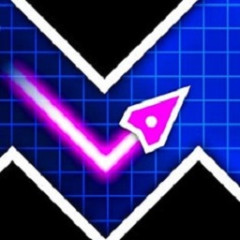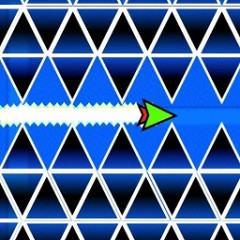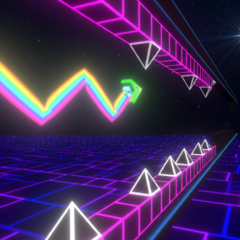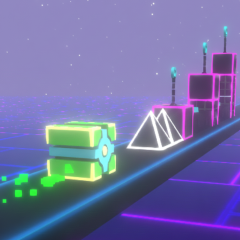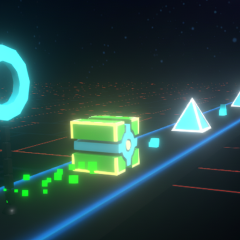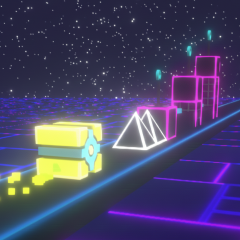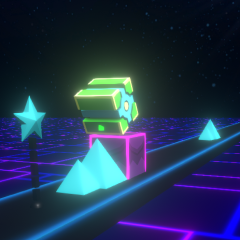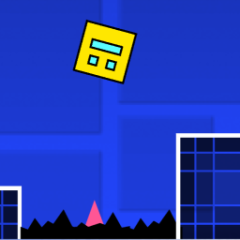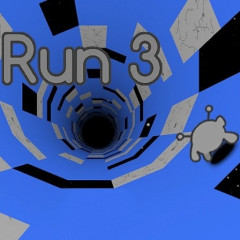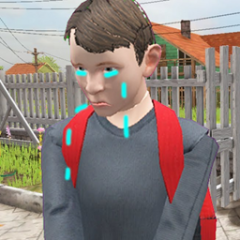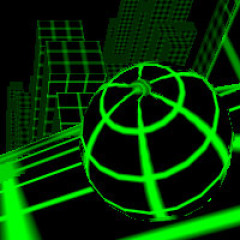Geometry Dash Lite: Play Free Online
Play Geometry Dash Lite online for free! Master the unblocked rhythm platformer directly in your browser. No download, zero lag & school friendly.
Geometry Dash Lite Overview
Geometry Dash Lite is a free online action rhythm-based platformer. Push your skills to the limit as you jump, fly and flip through obstacles. Play now!
In Geometry Dash Lite, you control a geometric cube that automatically moves forward. Simply click on the screen to jump, fly, and flip your way through a gauntlet of deadly obstacles. The gameplay is perfectly synchronized with the energetic background music, so you have to move to the beat if you want to survive.
Every jump, every flip, and every gravity switch is perfectly synced to the beat. You aren't just reacting to obstacles; you are learning a choreography.
One mistake? You die. Clip a spike by one pixel? You die. Miss the beat? You die.
You restart from 0%. There are no checkpoints in Normal Mode. That is why finally beating a level feels better than winning the lottery.
This free-to-play version of the popular Geometry Dash series is a great way to get started. It lets new players get a feel for the unique gameplay and challenging level design before they dive into the full version.
Game Controls
- Jump / Fly: Spacebar, Up Arrow, or Left Mouse Click.
- Pause: Press P to pause.
- Restart: Press Green Flag to restart level.
- Place Checkpoint (Practice Mode): Press Z.
- Delete Checkpoint (Practice Mode): Press X.
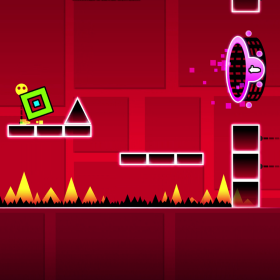
Why Play This Browser Version?
Serious gamers usually stick to Steam, but our Web Version has distinct advantages for the casual grinder.
1. Instant Access
You don't need to wait for a 200MB download. The game loads in seconds. Perfect for a quick session during a break.
2. Unblocked & School Friendly
Most schools and offices block .exe files or Steam. Since this is an HTML5 version, it bypasses those restrictions. It runs smoothly on Chromebooks, Macbooks, and even older office PCs.
3. True Physics
Be careful of "fake" sites. Many copycats use bad Scratch ports where the gravity feels "floaty." Our version mimics the original engine. The ship feels heavy. The wave is sharp. Your skills here will translate perfectly to the mobile or PC app.
The Mechanics: Mastering Your Vehicle
To survive, you need to understand the physics. You aren't just jumping; you are controlling momentum. Here is the pro breakdown of the game modes.
The Cube (Classic)
This is your default form. Tap to jump. Pro Tip: You can hold the key down to jump repeatedly. This is essential for the "Triple Spike" jumps found in Stereo Madness.
The Ship (Rocket)
This is where most new players quit. The ship has weight. How to fly: Don't hold the button. Instead, "feather" it. Tap rapidly and lightly to maintain a straight line. If you hold it, you crash into the ceiling. If you let go, you hit the floor.
The Ball
Introduced in later levels, the Ball doesn't jump. It flips gravity. The Trick: The flip is instant. There is no travel time. You teleport from floor to ceiling. You need to look ahead to ensure you have a safe landing spot.
The UFO
Think of this like Flappy Bird, but with a rhythm twist. Each tap gives you a small mid-air jump. You have to time your clicks to "hop" over saws.
The Wave (Dart)
The sharpest, fastest mode in the game. Hold to go up diagonally. Release to go down diagonally. It creates a zigzag pattern. Warning: The hitbox is tiny. This mode requires the fastest reaction time.
Level Guide: From Noob to Pro
Geometry Dash Lite features a curated list of levels that get progressively harder. Instead of wandering blindly, here is your roadmap to mastering the game mechanics:
Beginner Levels (Easy & Normal)
- 1. Stereo Madness (Easy): The tutorial level. It teaches basic jumping. Watch out for the iconic "Triple Spikes" near the end.
- 2. Back on Track (Easy): Introduces Yellow Jump Pads that launch you automatically into the air.
- 3. Polargeist (Normal): Introduces Jump Rings (Orbs). You must tap while mid-air inside the ring. Timing is key.
- 4. Dry Out (Normal): The debut of the Gravity Portal. Your screen flips upside down, requiring you to focus on empty space rather than the floor.
Intermediate Levels (Hard & Harder)
- 5. Base After Base (Hard): A test of endurance. No new mechanics, but requires consistent concentration.
- 6. Can't Let Go (Hard): The first major roadblock for new players. The upside-down section at 60% is notoriously difficult.
- 7. Jumper (Harder): Returns to standard gravity but increases the speed and tightens the jump timings.
- 8. Time Machine (Harder): Introduces the Mirror Portal. The level flips horizontally (left-to-right), disorienting your sense of direction.
- 9. Cycles (Harder): The debut of the Ball Mode. You flip gravity instantly upon clicking, requiring rhythm over reaction.
Expert Levels (Insane & Demon)
- 10. xStep (Insane): Introduces fake blocks and visual tricks designed to make you jump too early.
- 11. Clutterfunk (Insane): Introduces the Mini Portal. Your character shrinks, physics become faster, and jump height is reduced.
- 12. Theory of Everything (Insane): The debut of the UFO Mode (Flappy Bird style). You must time your clicks to "hop" over saws.
- 13. Electroman Adventures (Insane): Features destructible blocks and fast-paced speed transitions.
- 14. Clubstep (Demon): The ultimate boss fight. This level requires "micro-clicking" and absolute mastery of the Ship. Beating this is your graduation ceremony.
How to Beat the Game (Without Breaking Your Keyboard)
I have played this game for years. Here is the truth: You cannot react fast enough for the harder levels. Humans have limits.
To win, you must stop reacting and start predicting. Here is the pro strategy:
Use Practice Mode
Do you see that green gem button? Use it. Practice Mode allows you to drop checkpoints. Don't play a level in Normal Mode until you have beaten it in Practice Mode. If you are stuck on a specific ship section, drop a checkpoint right before it. Play that 5-second chunk 50 times until your hand learns the movement.
Turn Off "Auto-Checkpoints"
In the settings, turn off "Auto-Checkpoints" in Practice Mode. Place them manually. Auto-checkpoints are often placed in bad spots that kill you instantly upon respawn.
Look Past the Icon
New players stare at their cube. Bad idea. You need to look at the right side of the screen. Your peripheral vision will track the cube. Your focus should be on what is spawning next.
Music is Your Guide
Turn the volume up. RobTop places obstacles on the beat. If there is a double bass kick, there is likely a double jump. If the music drops, the gravity likely changes. Feel the song, don't just watch the screen.
Technical Optimization: Reduce Input Lag
The biggest enemy in a browser game isn't the spikes—it’s the lag.
If you click, and the jump happens 0.1 seconds later, you are dead. Here is how to fix it:
- Close Background Tabs: YouTube, Twitch, or heavy websites eat your RAM. Close them.
- Hardware Acceleration: Go to your Chrome/Edge settings and make sure "Use graphics acceleration" is ON.
- Use a Mouse: Keyboards (especially on laptops) have higher latency. A wired mouse is the fastest input method.
- Avoid Bluetooth: Wireless audio adds delay. Use wired headphones so the sound matches the visuals perfectly.
The Geometry Dash Universe: A Complete Breakdown
RobTop didn't just release one game. Over the last decade, he built an ecosystem.
For a new player, the difference between Meltdown, World, and SubZero can be confusing. They aren't just "level packs." They are showcases for different physics engines and mechanics.
Here is the deep dive into every official version.
1. Geometry Dash Lite
The Gateway Drug.
This is where 90% of players start. It is the free, ad-supported version of the main game.
What’s Inside:
- 16 Official Levels: From the tutorial-friendly Stereo Madness to the punishing Clubstep.
- Classic Physics: It runs on the stable 2.1 engine (mostly). It feels grounded and fair.
- Limited Icon Kit: You can unlock colors and skins, but the selection is smaller than the full game.
The Verdict: It has no Level Editor and no user-created maps. However, it offers hours of gameplay for free. It is the perfect browser experience.
2. Geometry Dash Meltdown
The Visual Showcase (Update 2.0).
Released to show off what the game engine could really do. Meltdown is faster, brighter, and more aggressive.
The 3 Exclusive Levels:
- The Seven Seas: fast-paced cube timings.
- Viking Arena: A ship-heavy level with pulsing lava effects.
- Airborne Robots: A chaotic test of the "Robot" form.
Why play it? The music (by F-777) is incredibly high-energy. The levels introduce "Moving Objects"—platforms that shift while you are standing on them. It requires better reflexes than Lite.
3. Geometry Dash World
The Snack-Sized Adventure.
World changed the formula. Instead of long, 2-minute songs, it breaks the game into two islands: Dashlands and Toxic Factory.
Key Differences:
- Short Levels: Each stage is only about 30 seconds long.
- The Shop: This was the first version to introduce the "Treasure Room" and "Shops" where you spend Orbs.
- Daily Rewards: It focuses heavily on log-in bonuses.
The Verdict: It feels less like a gauntlet and more like a mobile RPG. Great for quick 5-minute breaks.
4. Geometry Dash SubZero
The Future of the Game (Update 2.2).
This is the most technically advanced free version. It was released to tease the massive 2.2 update features.
The Mechanics:
- Camera Controls: The camera zooms in, zooms out, and rotates. It can make you dizzy if you aren't prepared.
- Reverse Direction: You can run backwards (right to left).
- Particle Effects: Snow, glitches, and fog make it visually stunning.
The Levels: Press Start, Nock Em, and Power Trip. They are difficult not because of the speed, but because the camera tricks your eyes.
5. Geometry Dash (Full Version)
The Infinite Sandbox.
This is the paid version ($3.99 on most platforms). It removes the chains.
Why buy it?
- The Level Editor: You can build your own stages using every asset in the game.
- User Levels: Access to over 80 million community-made levels.
- The Demon List: Play the legendary "Extreme Demons" like Bloodbath, Acheron, or Tidal Wave.
- Gauntlets & Map Packs: Curated challenges that reward unique icons.
The Verdict: If you beat everything in Lite, this is the logical next step. It is essentially a game with infinite content.
6. The Browser Versions (Scratch/Web)
The Accessible Port.
What you are likely playing right now. These are ports designed to run via HTML5.
They allow you to play Geometry Dash Lite content on Chromebooks or office PCs where Steam is blocked.
Pro Tip: Stick to high-quality sites. Bad ports have "input delay" (lag). A good browser version should feel indistinguishable from the mobile app.
Impact-Site-Verification: 964c5373-1ad2-4b10-9725-94b542c5129d